Csharp Checked List Box Test
I want to make a Checked List Box where only some of the values are clickable. Imagine clicking the screenshot below and not being able to toggle the gray items:
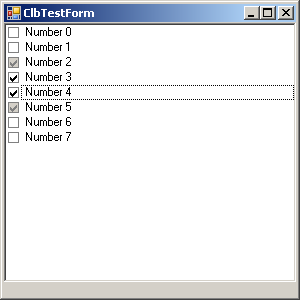
Make Checked, Unchecked and Indeterminate checks
I obviously want some items grayed out - so this little helper populates the list.
private void FillIt(int n)
{
for (int i = 0; i < n; i++)
if (i % 3 == 0)
checkedListBox1.Items.Add(new intCarrier(i), CheckState.Checked);
else if (i % 3 == 1)
checkedListBox1.Items.Add(new intCarrier(i), CheckState.Unchecked);
else
checkedListBox1.Items.Add(new intCarrier(i), CheckState.Indeterminate);
}
The constructor is thus:
public ClbTestForm()
{
InitializeComponent();
FillIt(8);
}
Add not just an Event Handler: add an Item Check Event Handler
I first did this by turning off toggle on click and (SelectionMode was set to None) and then making a custom event handler upon click. But that was no good. With a little help from our friends at Microsoft [1] I instead inserted an Item Check Event Handler (read more at [2]). This way we can still toggle the values we should be able to toggle with for example the keyboard.
this.checkedListBox1.CheckOnClick = true; this.checkedListBox1.ItemCheck += new System.Windows.Forms.ItemCheckEventHandler (this.checkedListBox1_ItemCheck);
Control the values
I want a user to be able to toggle only the ones that are not Indetermined (recall that the check state property can be Checked, Unchecked or Indeterminate: [3]). So I replace any new value with the old one of the old one was indeterminate.
void checkedListBox1_ItemCheck(object sender, ItemCheckEventArgs e)
{
if (e.CurrentValue == CheckState.Indeterminate)
e.NewValue = e.CurrentValue;
}
Download
Download code here [4] and executable here [5]
Belongs in Kategori Programmering.