Diybuntu Do It Yourself Buntu
I am trying to make my own gnu/linux distro, the progress will be reported here.
My goal is to base it on the server edition of Ubuntu Distro. By starting there I will have a clean command line interface to start with.
I want my distro to:
- Be focused on a Command Line Interface instead of on a Graphical User Interface
- Be suitable for programmers that do not want to spend days installing libs to get support for programming language XYZ, or compiler ABC.
- Fit on one CD, meaning that the iso-file should be smaller than 700 MB.
- Have all the good things that Debian and Ubuntu Distro has:
- Easy installation
- Good security by default (and not 'root' as root-password)
- Install cleanly and work friendly with a previous Windows installation on the hard drive.
- Be free as in freedom of speach. (Or come in two versions: one free as in beer and one free as in freedom of speech.)
These are the steps I assume I have to take to get there:
- I intend to remove many of the libraries that make the server edition suitable as a server - I have no intention of my distro being a suitable as a server.
- I intent to have full support and syntax highlighting for Gnu Emacs, Gnu Nano and also Vi (even though I do not really like Vi).
- All possible libraries for all possible programming languages must be activated by default - with nice hello world examples.
- Instructions on how to add a desktop environment and a finished script that does it for the user. Environments that should be really easy to install must include Gnome, Kde, Xfce, openbox, fluxbox, enlightenment, and so on.
- File versioning software like Svn, Cvs, Bazaar Version Control and so on.
- Easy instructions on how to modify this distro and make it yours.
- Preinstalled programs for and tutorials on how to:
- Mount and unmount hardware
- Listen to music
- Read and write CD's and DVD's
- Watch movies (?)
Step 1: Installing Ubuntu 7.10 Server Edition
To get some room on my harddrive I need to defragment it - it is really slow to do so in Windows :(
To reproduce this step follow this link [1] and download the server edition of Ubuntu. Burn it on a CD and install it.
Step 1.1: Installing it on a virtual machine
I just found a great tutorial so that I do not have to spend an entire machine on getting there - nice.
[2] [swedish only]
Of course I ran into trouble, perhaps this helps: [3]
In short:
apt-get update apt-get install linux-386 apt-get remove linux-server
After step 1 I have something like this:
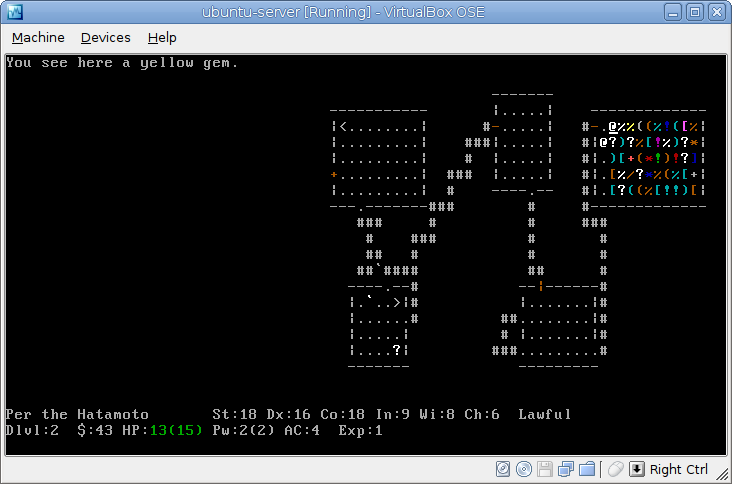
Step 2: Knowing what packages you have installed
This tutorial ([4]) shows a simple way to list packages that are installed on your debian-based system. The secret is this oneliner:
dpkg --get-selections | grep -v deinstall > mybuntu.txt
This little line creates a file called mybuntu.txt with a list of installed packages.
To later use this list (to restore your system perhaps) follow this little instruction:
sudo apt-get update
sudo apt-get dist-upgrade
dpkg --set-selections < mybuntu.txt
sudo dselect
The first two lines updates the system. The third sets the packages from the file and the fourth starts a dselect session. Quote: "Type ‘I‘ and allow dselect to install of the the packages ... type ‘Q‘ and hit the ENTER key to exit ... Now you’re a lot closer to where you were before."
Step 3: Make a Ubuntu-based distro
By following this tutorial you should be able to create a distro iso-file that is identical to the system you currently have: [5] I have not yet tried it but I intend to master this procedure as a first step towards creating my own linux distro.
Follow the instructions in the tutorial to reproduce this step.
Problem: I had problems following the above tutorial with Ubuntu Jeos - I'll try with a regular ubuntu.
Step 4: installing it
I made my own custom distro based on Xubuntu Distro. I use OpenBox instead of most Xfce things. But I am unable to install it; all ways I can think of require the root password and live Ubuntu has none :(
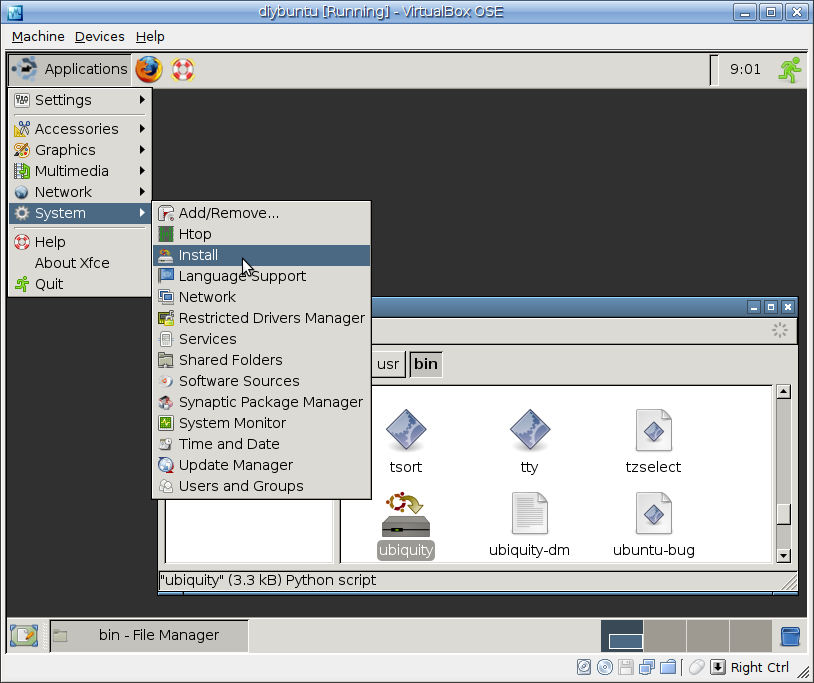
After reading at the remastersys forums (find links here [6]) I think it's hard to do this so I'll first try something different and let's see what happens .
See also Ubuntu Distro